Oracle EPM Cloud offers powerful scripting capabilities via Groovy rules. A new feature in the platform now allows you to create and export Excel workbooks directly using Groovy. You can generate files programmatically and send them to the Inbox/Outbox Explorer, making it easier than ever to automate reporting and share structured data.
This feature supports creating sheets, adding rows, and saving or writing the workbook to an output stream or file. It’s especially helpful for generating reports, backups, or summaries dynamically based on planning data. In this blog, we’ll walk through a simple example that demonstrates how to use the Workbook API in Oracle EPM Groovy to create and populate an Excel file.
Imagine you want to export a summary of Budget, Forecast, and Actual values across three months (Jan, Feb, Mar) into an Excel spreadsheet. Here’s how you can do it using Groovy.
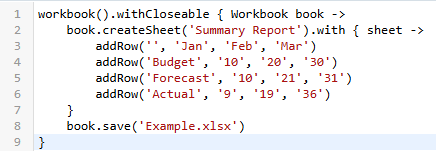
After running this script, the file Example.xlsx will be saved and made available in the Inbox/Outbox for download or use in downstream processes.
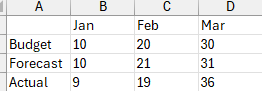
In my checks I noticed that Oracle EPM’s Workbook API does not currently support inserting true Excel formulas. If you try to add a string like "=SUM(B2:D2)", it will be treated as plain text in the resulting file.
You can dynamically pull values from forms, data queries, or REST API calls and plug them into your Excel exports using Groovy. Combine this technique with loops or conditional logic to generate more complex reports.
The process becomes even more seamless. While it has some limitations—like the lack of true formula support—it offers a great way to build lightweight, exportable reports directly from the platform.
Need help expanding this into a reusable reporting framework or incorporating live planning data? Reach out, and let’s build it together.



