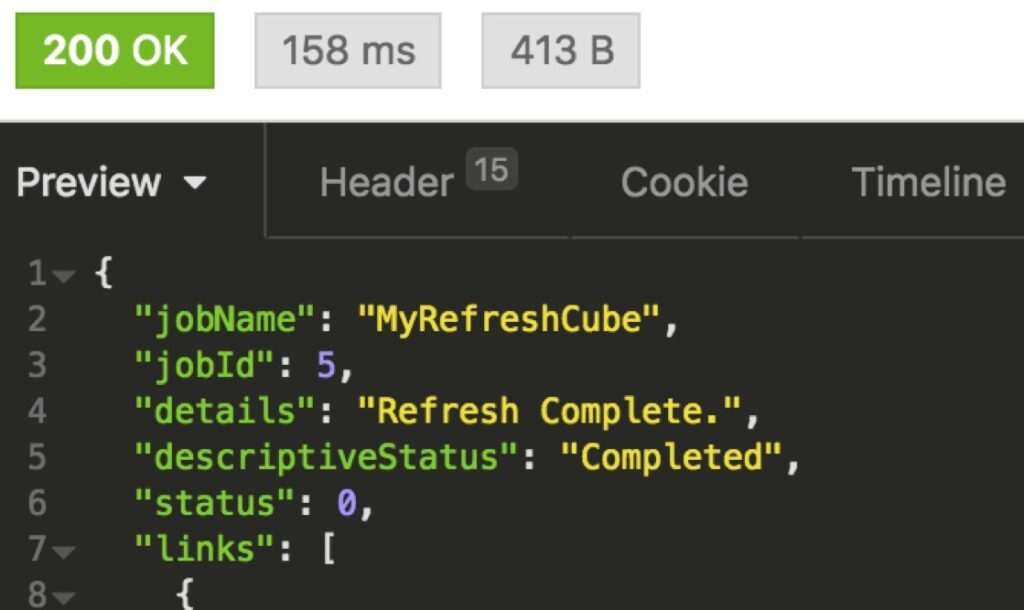Moving on Rest API series, please visit Rest API – Export Data Slices to see details on how to setup user to connect to Rest API service.
To do Cube refresh or call any jobs, you can send a request on the URL
https://domaindetails/HyperionPlanning/rest/v3/applications/applicationname/jobs
Make sure you build up the URL by entering correct domaindetails, applicationname
To be able to refresh database you need a job defined in the application. You can override the settings in the job definition if needed.
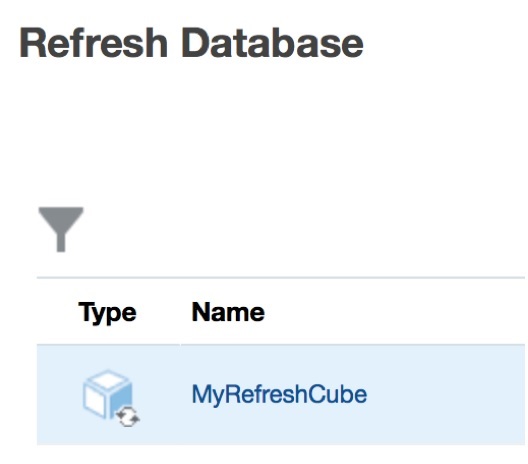
JSON Body on Rest API request should like this
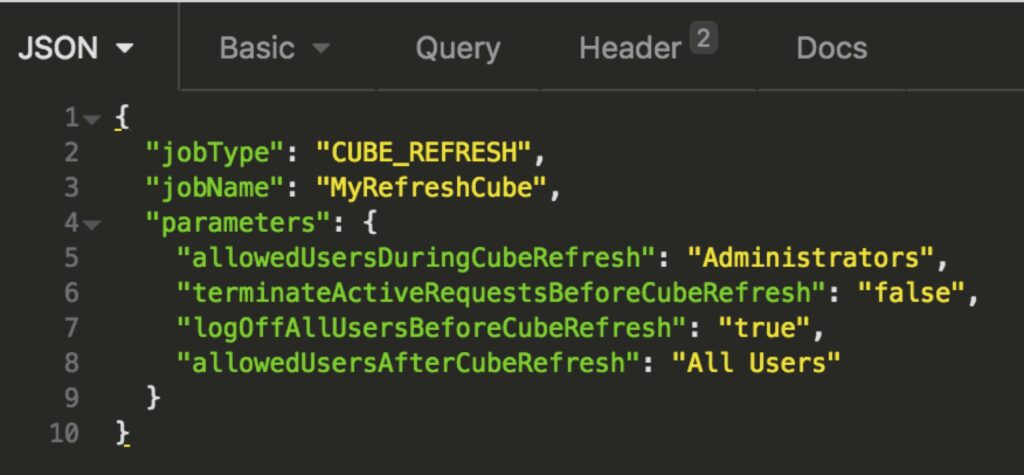
You should get a message indicating job started processing. It is worthwhile taking a note of jobID to keep a track on how it goes.
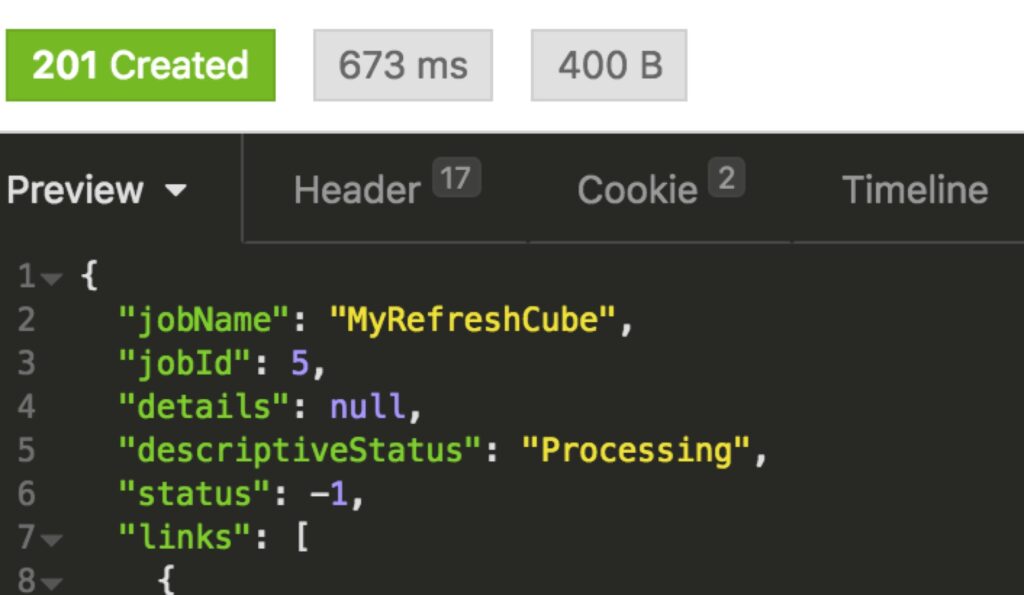
If you don’t have the job defined in the application, you may have an error like below.
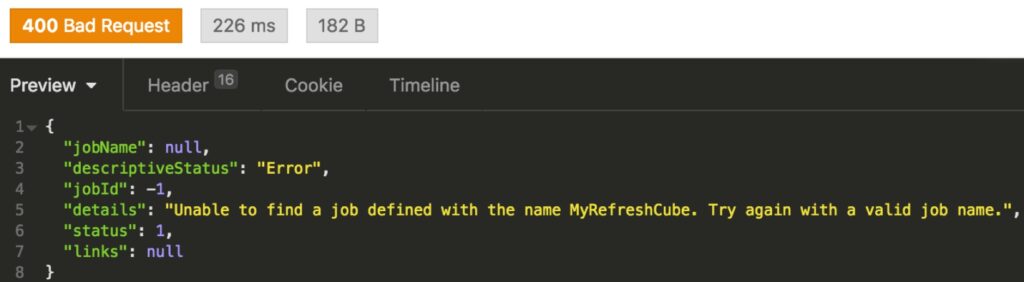
You can check the status of the job started by simply sending a GET request on this URL.
https://domaindetails/HyperionPlanning/rest/v3/applications/applicationname/jobs/jobID
There won’t be anything needed to incorporate on body of get request. It should return new status of earlier job.