I wanted to explore sendmail option, test how it looks and give a few ideas in terms of how it can be utilized in EPM applications space. I started with a RestAPI client to see details and make an example call initially.
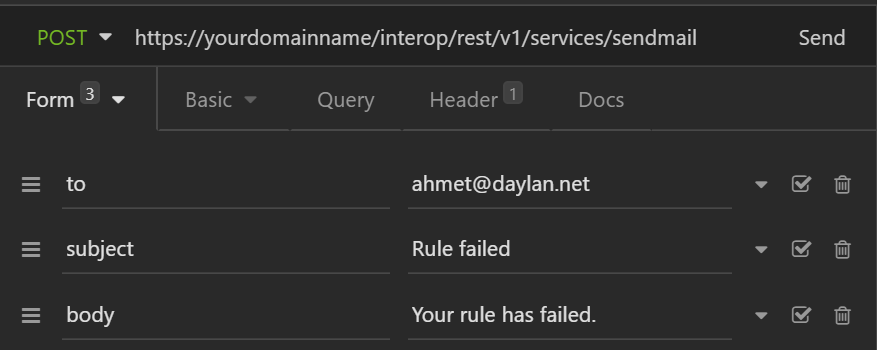
The email address you are using here doesn’t have to belong to a user. Can it be used to allow non-epm users to have a quick peek to numbers or even some reports ? I will explore more options in coming blogs.
An email arrived promptly to my inbox from EPM Automate User as follows, that looks nice.
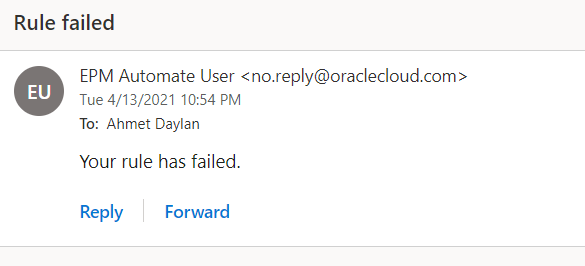
Why dont we create a connection to this RestAPI point ?
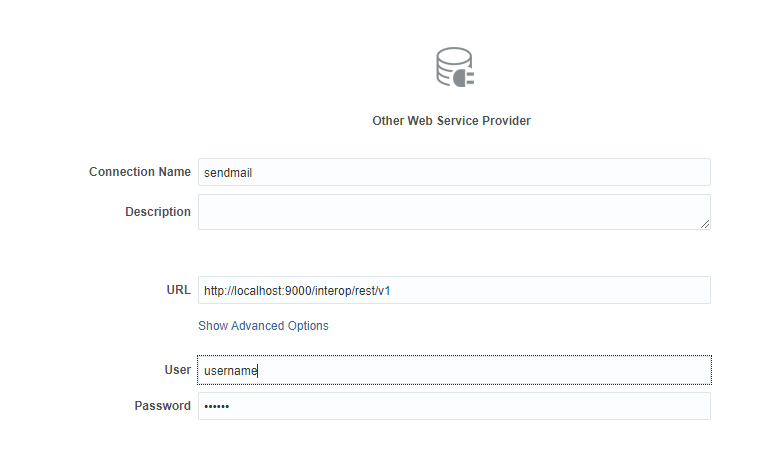
This will allow us to write a piece of groovy code and trigger the same email from a business rule. Here is my script to test it.
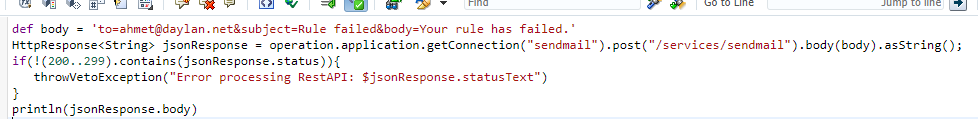
Another email arrived from epm automate user.
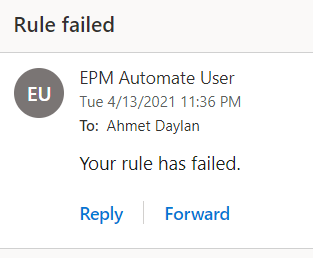
This restAPI call from client or business rule essentially creates a job to trigger an email with the details passed as the payload. You can capture the jobID from the response to check the Job Status.
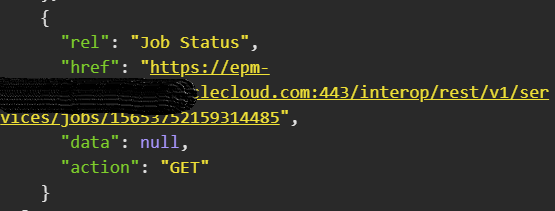
status -1 means the job is in progress. status 0 means the job has completed with success, in this instance you should see an email (check your junk emails too). Any other status means there was an issue in the job execution.
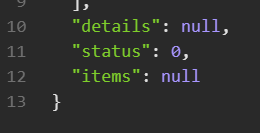
You can send email to admins when rules fail or to users when certain executions are completed. It is a nice functionality to enrich user experience in my opinion.



