Have you ever needed to retrieve data point from your epm cloud application? Well sure you can have a smart view query to see the data with the right intersection. For instance, let’s say you have got 1200GBP value for YearTotal as below.
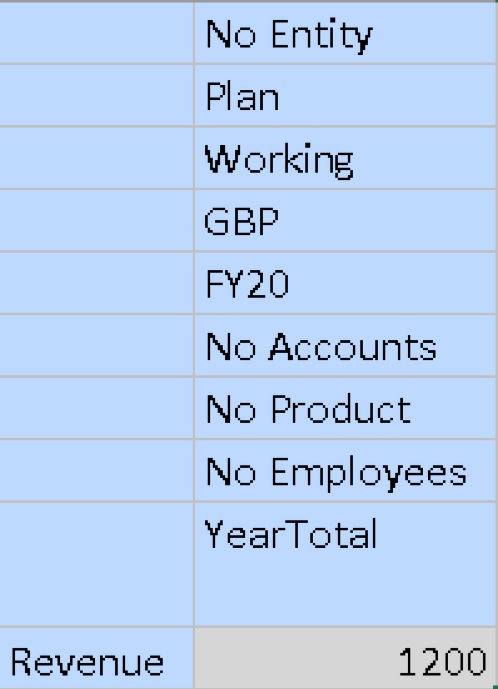
If you want to access 1200 programmatically, REST API is one of your routes to follow.
You can send a request on the URL
https://domaindetails/HyperionPlanning/rest/v3/applications/applicationname/plantypes/cubename/exportdataslice
Make sure you build up the URL by entering correct domaindetails, applicationname, cubename
Basic Authentication needs to be selected with the username prefixed with your identity domain name and dot. You have to provide username with service administrator priveleges to access Rest APIs.
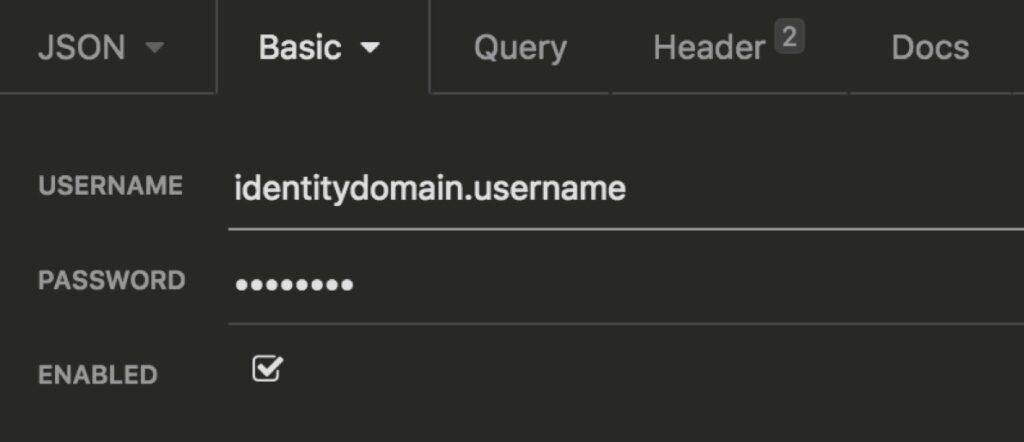
Request body with JSON format should provide details of the grid that you are building up virtually. All the dimensions should be selected in either POV, Rows or Columns. See following JSON example to retrieve same intersection as the smartview report above.

If everything is good, you should see status 200 OK message. Response body returning from the RestAPI call will look like below.

You can use member functions like ILvl0Descendants(YearTotal) to bring up months in your report.
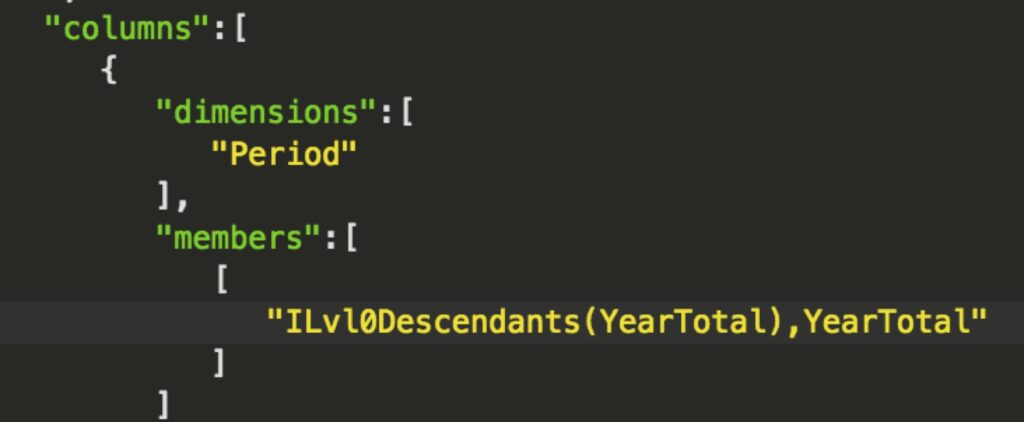
In this case, response body will look like following

Possible errors while building up a rest API queries.
You would get 401 Authorization Required, you need to check your authentication setting in request header is set correctly and access rights of the user connecting to the service.
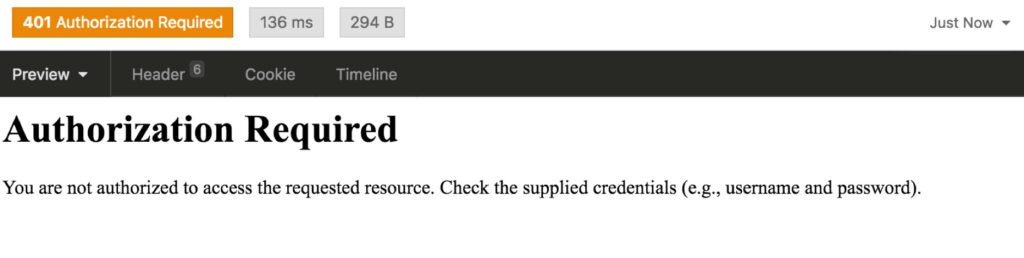
You would get error stating member doesn’t exist. 400 Bad request, pretty clear error message that member name is not in the application.
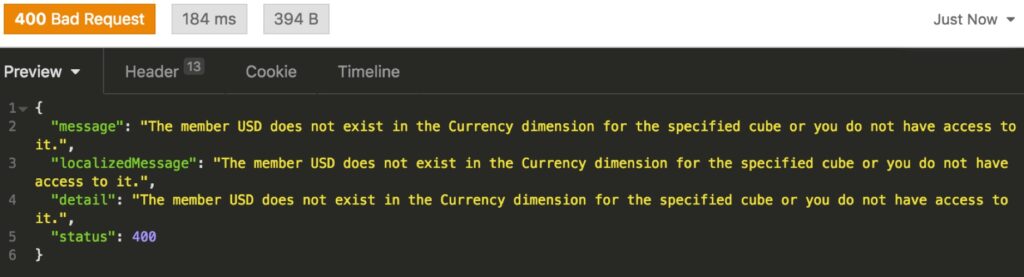
You would get 500 Internal Server Error, probably there is a syntax error in your query. It takes some time to get used to JSON format and the way lists are used.




